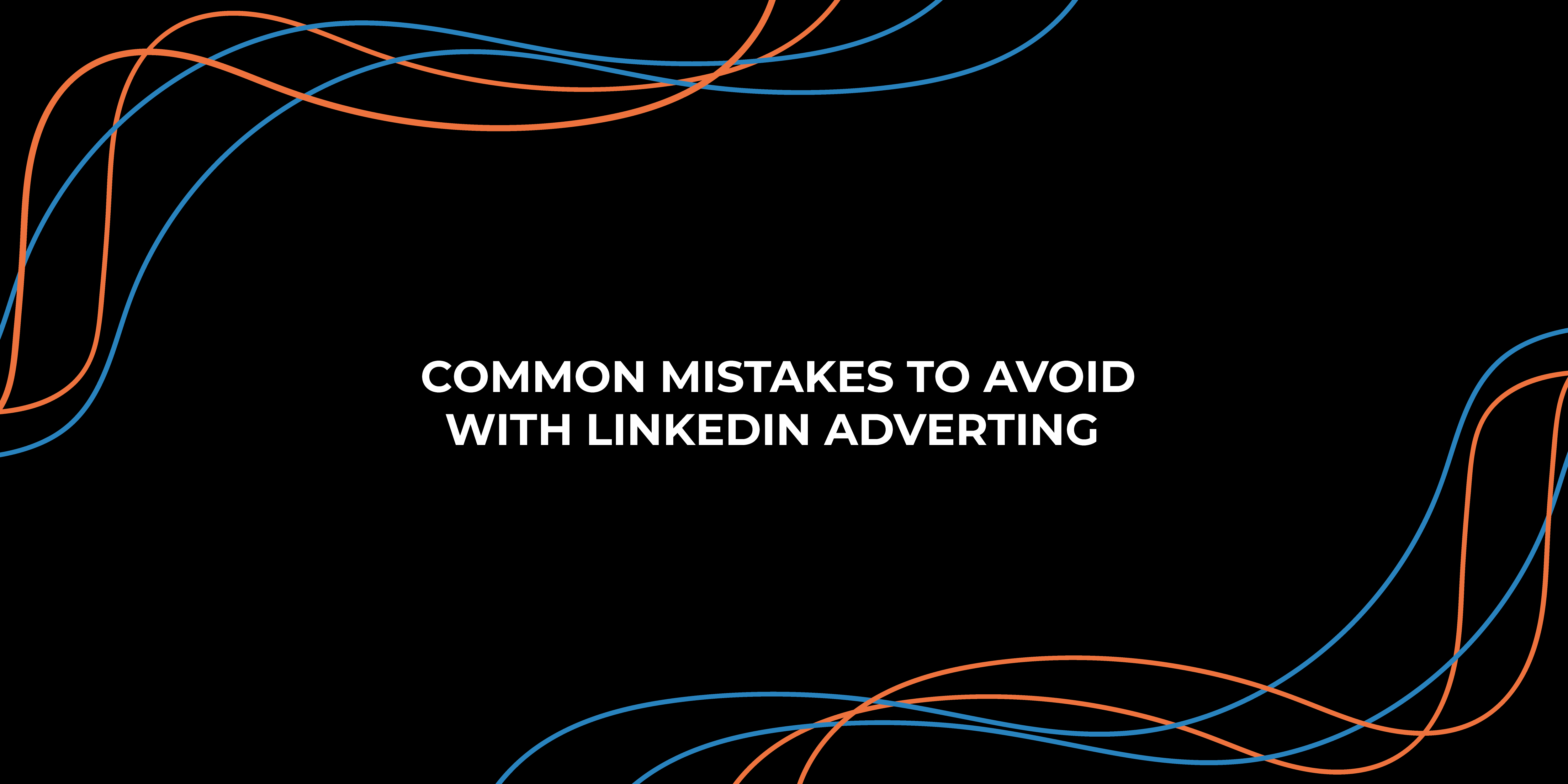When it comes to any form of PPC advertising, huge companies with huge budgets can always afford to make the kind of mistakes that I’m about to detail. But for SMEs, startups, even entrepreneurs, these mistakes could be wasting your marketing budget and leaving you with the thought of “LinkedIn Ads isn’t right for our business”.
In this short blog, I’ll be trying to fix this perspective and show you the most common mistakes users make when trying LinkedIn Advertising. These mistakes can be made by beginners to experienced marketers, and by fixing them you’ll be able to see an achievable way to reach your marketing goals.
If any of these mistakes sound familiar to you, feel free to comment below and let us know!
#1: Under utilising LinkedIn Retargeting
With a LinkedIn Retargeting campaign, you can advertise to people who have:
- Visited a specific page on your website
- Engaged with an ad (likes, comments etc.)
- Viewed a video ad
- Opened a Lead Generation Form
- Engaged with your company page
These individuals are of great quality when it comes to traffic as they’ve already expressed an interest in your company. With these users you should also be able to see a higher conversion rate, therefore setting up an audience to target these users should be a top priority!
You’ll need to add the LinkedIn insight tag to retarget website visits (a unique code in your LinkedIn account) and depending on how much traffic your website receives, you should have a large enough audience to advertise to within a matter of days.
#2: Too niche of a target audience
One of the main benefits of LinkedIn Advertising is how specific you can be with the targeting criteria available. All advertisers using LinkedIn Ads would like their targeting to be as accurate as possible so that you waste zero budget on irrelevant traffic seeing or clicking your ads. But on the other hand, when you add too many requirements and over targeting, you can be:
- Ruling out other members who are interested in your offering but only missed out on one of your requirements.
- Limiting your awareness as your company would only be known within that small audience but not to the wider public.
- Over saturating your audience so that they see your ads again and again, bringing negative consequences to your brand in the long term
- Limiting the long term performance as it would be difficult to streamline and optimise the targeting of your campaigns. The idea is to start wide and then slowly narrow it down over time.

#3: Turning on audience expansion
Did you ever see impressions in your campaign from users who weren’t within your targeting criteria? If that was your case then it’s likely you left the “Audience Expansion” feature turned on in your campaign.
This is a feature from LinkedIn which tries to help advertisers by expanding their targeting “slightly” based on the criteria you set. It’s a default setting when you set up a LinkedIn Ads campaign.
As I’ve already mentioned, one of the main reasons to use LinkedIn Ads is because of the vast targeting options available – so make the most of this! You can be as detailed as you like without LinkedIn interfering with this and reducing the quality of your traffic.
I always suggest turning this off when you set up a campaign to control exactly who you are targeting and where your money is being spent (instead of relying on LinkedIn’s system).

#4: Launching a campaign with Maximum Delivery bidding
“Maximum Delivery (automated)” is again the default option when you are creating your LinkedIn campaign, so it becomes the easiest and most obvious mistake for advertisers to make. Most of the time, using Maximum Delivery from the off means you’ll be paying more for your clicks than you should be.
This option only works best when you have a big audience size (above 300K) and after your campaign has collected sufficient data (at least 7-10 days since launch). If it is used like this, Max. Delivery can potentially help you gain up to a 20% lower cost-per-click than what you usually get, but you need the data to achieve this.
Instead, I would suggest a classic trick which LinkedIn advertisers use. Firstly, select the “Manual Bidding” option instead of Max. Delivery.

You’ll see that the bid limit field is already pre-filled with what LinkedIn recommends, but if you change this to something ridiculously low such as $1, you’ll then see this:

And there you have it! $2.60 is the minimum cost you can pay for your clicks which means you’ll be able to afford a lot more traffic within your daily budget. As you can imagine, the more traffic you receive, the more leads you’ll receive as well.
#5: Asking for a sales enquiry right away
To be frank, asking someone to hop on a sales call the first time they see your ad is like asking someone to marry you the first time you meet them. It is very likely not going to happen.
Therefore, the best alternative is to create a hook! A hook is a piece of “gated asset content” so things such as a whitepaper, e-book, relevant blog, podcast, webinar or case study. Anything that adds enough value to your audience so they’re willing to give up their contact details in exchange for the material.
The more value your content adds, the more initial leads you’ll receive. Then it’s up to your sales and marketing process to further nurture and educate these leads to a point that they have enough trust in your business and product/service to convert.