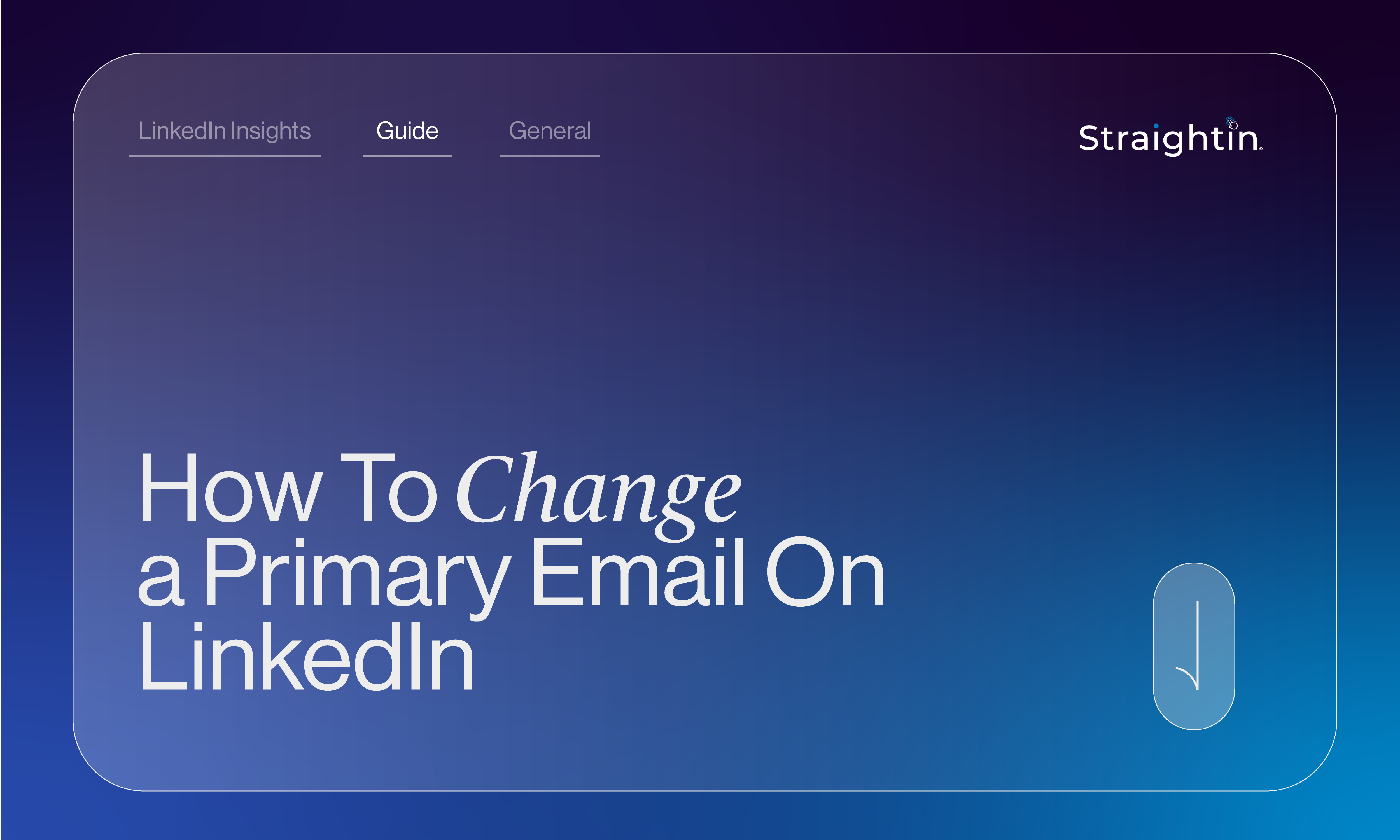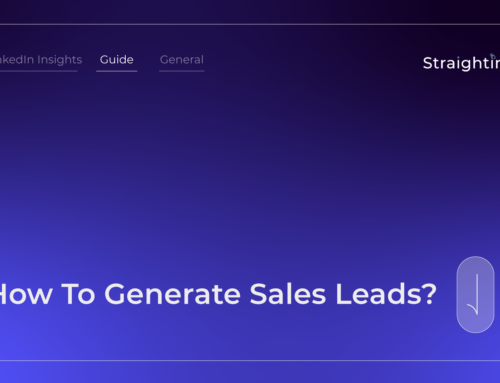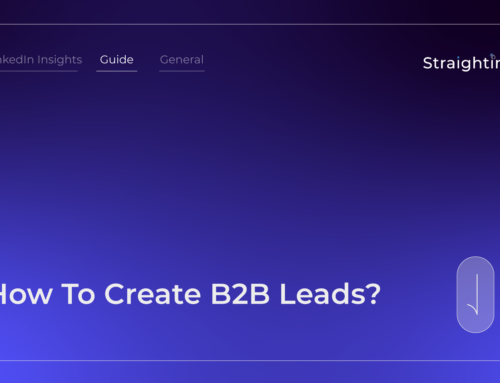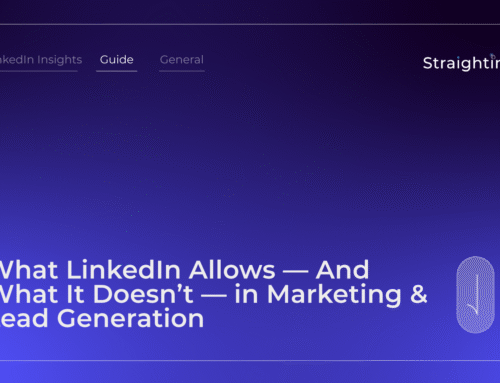You might be interested in refreshing the LinkedIn account you had a million years ago – but can’t remember your login details. Or, you could just be looking to edit the email address assigned to your account – as it’s one you don’t use anymore. This is especially important if you’re looking to jump-start your LinkedIn marketing strategy.
Either way, you’ll need to know how to change a primary email on LinkedIn in order to update your profile accordingly. Read on to find out how to do so in our blog below, as well as the answers to other questions you might have regarding your LinkedIn email address…
How to change a primary email on LinkedIn
There are two different ways you can change a primary email on LinkedIn, depending on the device you’re using.
On desktop devices
To change your primary email address on LinkedIn via desktop, follow the below steps:
1. Select the Me icon at the top of the homepage. It’s on the right hand side next to notifications.
2. From the drop down, select Settings & Privacy.

3. On the settings page, the left-hand side will show a Sign in & security option. Select this.
4. Next, under Account access, click the arrow next to Email addresses.

5. This page will show you the email address already added to your account. Here, you can add a secondary email address. After you’ve done that, you can make this your primary email address and remove the previous one related to your account. Once you’ve added an email address, a verification link from LinkedIn will be sent to this account to validate this change.

On mobile (IOS and Android) devices
On mobile, the process of changing or removing your primary email address is slightly different.
- On the mobile app, click on your profile photo – then select settings.
- Tap Sign in & Security, then Email addresses under Account access.
- Next, select Add email address. Like the desktop process, you’ll have to follow a verification process so LinkedIn knows you are who you say you are. This might be via a code sent to your email, which you will be prompted to enter on the app.
- As mentioned, you can make the added email address your primary email and remove your old one. Or, you can keep both so you can have two emails associated with your account.
If you’re interested in other ways to ensure your getting the most out of your LinkedIn account, check out our blog on LinkedIn profile do’s and don’ts.
Why does LinkedIn need an email address?
Like other social medias, there are several reasons why LinkedIn needs an email address when you register an account with this platform.
To protect your account
LinkedIn takes specific steps to ensure you’re safe on its platform. And, having an email address associated with your LinkedIn account protects it. For example, it allows LinkedIn to verify you every time you sign in – so they know it’s really you.
To allow you to make important changes
LinkedIn also requires your email address in situations where you have forgotten your account’s password. If this happens, LinkedIn can send you a reset link to your email, so they can avoid hackers trying to access your account.
To stay in the know
LinkedIn will send you notifications to your email address to avoid you missing out on important updates to your account. This includes when someone has invited you to be a connection, any newsletters you’ve signed up to, or even when someone in your network has moved business or position.
Should you add a second email address to your LinkedIn account?
Whilst you’re not required to add a second email address to your LinkedIn account, we would recommend doing so for several reasons, including:
Back up email for when mistakes happen
Having a backup email to your account is a good idea if and when mistakes happen.
For example, if your primary email address is associated with a job you have just left – you will likely not have access to it anymore. So, you can use your second email address as an alternative login method.
Broaden your connections
Having a second email address on LinkedIn also gives you the opportunity to broaden your connections.
For example, if you add your work email address to your account, you’ll get suggestions to connect with people who have this same business address. So you can reach out to other people in your company. For more information on building your network on LinkedIn, check out our comprehensive guide.
Separate your work and personal lives
Having a secondary email address on LinkedIn is also helpful when it comes to separating your work and personal life. For example, you could make your work email address your primary email on LinkedIn, and use your personal email as a backup.
This way, any emails you get regarding your professional network will go to your work email, and your primary email inbox can be solely associated with communications related to your personal life – such as confirmations of medical appointments or personal social media notifications.
LinkedIn Emails: Other FAQs
Can you hide your email address on LinkedIn?
Yes, you can hide your email address on LinkedIn. To do so, follow the below steps:
1. Click the Me icon at the top your LinkedIn homepage, then click the Settings & Privacy button.

2. On the settings page, click Visibility. Then click on Who can see or download your email address.

3. Here, you will have four options to choose from when it comes to the visibility of your email address. For example, to ensure no one sees your email address, you can click the Only visible to me option.

But, this is only advisable to do for individuals on LinkedIn looking to avoid spam. If it’s your company’s LinkedIn page, displaying your email will make it easier for your customers to get in touch with you, as well as adding to your credibility as a brand.
Are you ever unable to change your email on LinkedIn?
Yes, it is impossible to change your email on LinkedIn if you’ve lost access to the primary email account associated with your LinkedIn account. This is because it requires validation through your primary email address.
How do you find an email address on LinkedIn?
To find another company or person’s email address on LinkedIn, go to theirs or their business’s profile page and click on the Contact info button. This sits underneath their name and job position on the right. If they have their email address visible, it will show up on the screen.
Need help getting to grips with LinkedIn? Reach out to StraightIn’s expert team today
Are you finding it difficult to make the most of your LinkedIn profile, whilst managing and running your business?
Luckily, you don’t need to do it all on your own. In fact, when you work with StraightIn, we can take the hassle of looking after your LinkedIn profile out of your hands.
Home to several experts who boast years of experience across a variety of industries, as well as a vast amount of expertise regarding LinkedIn marketing strategies; it’s easy to put your trust in our team at StraightIn.
Our services include Outreach Marketing, LinkedIn Advertising, Content Marketing, and Personal Branding. Get in touch with us today to find out more about how we can help you. Call 0161 518 4740, or email grow@straight-in.co.uk.