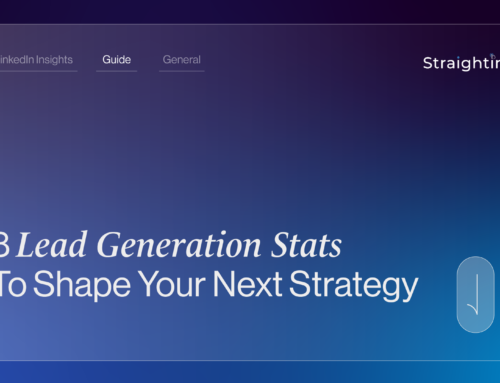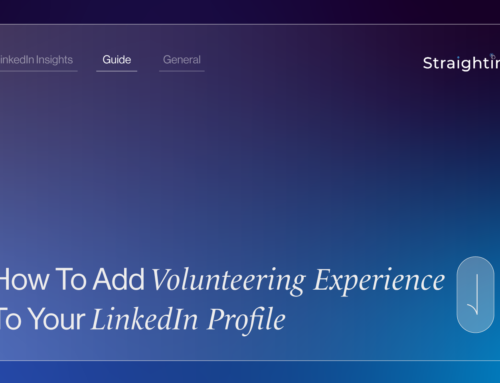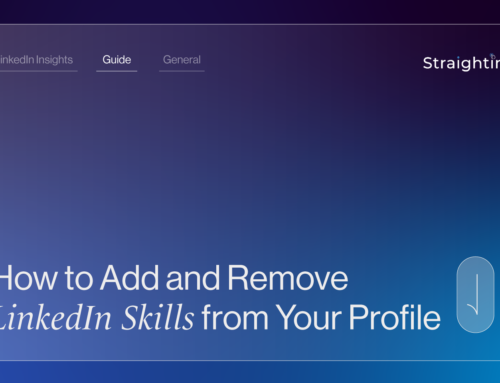Within any social media platform, there is a chance you could have a problem with your account in the time that you’re an active user. Whilst it is a more professional platform – mostly used by industry experts and thought leaders – LinkedIn is still no different.
That’s why it’s important you’re aware of how to contact LinkedIn support, so you can resolve any problems that might occur in no time. Especially if these issues are affecting your LinkedIn advertising strategy.
Read on to find out how you can do so in three simple steps, as well as how to get in touch even if you’re not logged in, and your support options as a premium user…
Can I contact LinkedIn support by phone or email?
No, you cannot contact LinkedIn support by phone or email. This is because of the high volume of users that use the platform, as offering support via telephone would be an expensive task.
But there’s no need to fret, you can still get in touch with the support team on LinkedIn by following these three steps:
1. Visit the LinkedIn support home page
First things first, ensure you have signed into your LinkedIn account. Then visit the LinkedIn Support home page, which looks something like this…

From here, you’ll be able to choose from a range of options based on your issue. These include:
- Basics
- Data and privacy
- Subscription billing
- Your profile
- Connections
- Search and apply for jobs
2. Choose a category
If your problem is relevant to the categories listed, choose one. Once you have done that, it will provide you with several topics under this category that might be related to your query.
Each one has a different set of instructions and information based on the issues you’re having. If you struggle to find a suitable category on the page, don’t fret, as you’ll still be able to contact the support team.
3. If all else fails, create a support ticket
As mentioned, not every FAQ or category LinkedIn highlights will be related to your issue. In such circumstances, you can visit LinkedIn’s main contact page which provides you with an option to create a ticket. It should look something like this:

Once you click this, you’ll be taken to a contact form that captures your details and your brief query. There is no set time limit for a support team member to get back in touch with you, but you can typically expect this to be within a few business days. Look out for an email on the address assigned to your account.
How to contact LinkedIn Support: FAQs
How else can I get in touch with LinkedIn as a premium user?
If you’re a premium LinkedIn user, there are other ways you can get in touch with LinkedIn support, exclusive to your subscription. In fact, Premium users can utilise LinkedIn’s live chat function, which allows them to receive help instantaneously.
To make use of this function, simply visit the LinkedIn support home page and select Chat With a Help Assistant. But be aware that there are some limitations to this service, such as that it can only communicate in English.
Are there any other ways I can contact LinkedIn support?
Yes, there is another way you can get in touch with LinkedIn support. Visit LinkedIn support’s X account and use direct messages to explain your query.
Don’t forget to send your email address too so they can identify your account sooner. The X support team is available 7 days a week, so no matter when a problem occurs you can get in touch with them.
StraightIn’s top tips for contacting LinkedIn Support
When contacting LinkedIn support, it’s important to ensure you have explained your problem in a clear way. The sooner the support team can understand your problem, the quicker they can work to resolve it.
Ensure you:
- Have all the details you need on hand: This includes your email address, the category the problem falls under, and any other relevant information you think you should include.
- Have someone read over your message and check if it’s good to go: They might pick up on something you’ve missed, or think of something you can add to make the message clearer.
- Be patient and professional: It can be frustrating having a problem on LinkedIn, but you should try to maintain a professional and patient tone regardless.
- Track your ticket status: You can sign into your LinkedIn account to track your ticket status. Once you’re signed in, click on the Help Center in the right-hand rail. Click your profile photo in the upper right corner and select View your support cases. Here you can update your ticket and review details where necessary.
Boost sales and business growth with a LinkedIn strategy from StraightIn
LinkedIn can feel like a minefield. Whether you’re trying to create high-quality ads, drive conversions, or simply get the word out about your business – it helps to have a LinkedIn expert on your side. But how do you find time to increase your knowledge of the platform when running a business?
If this sounds like you – it’s time to reach out to the industry experts at StraightIn. With our help, you can prioritise the needs of your business, whilst we get to work on creating a bespoke strategy that meets your company objectives.
Our services include Outreach Marketing, LinkedIn Advertising, Content Marketing, and Personal Branding. Get in touch with us today to find out more about how we can help you. Call 0161 518 4740, or email grow@straight-in.co.uk.