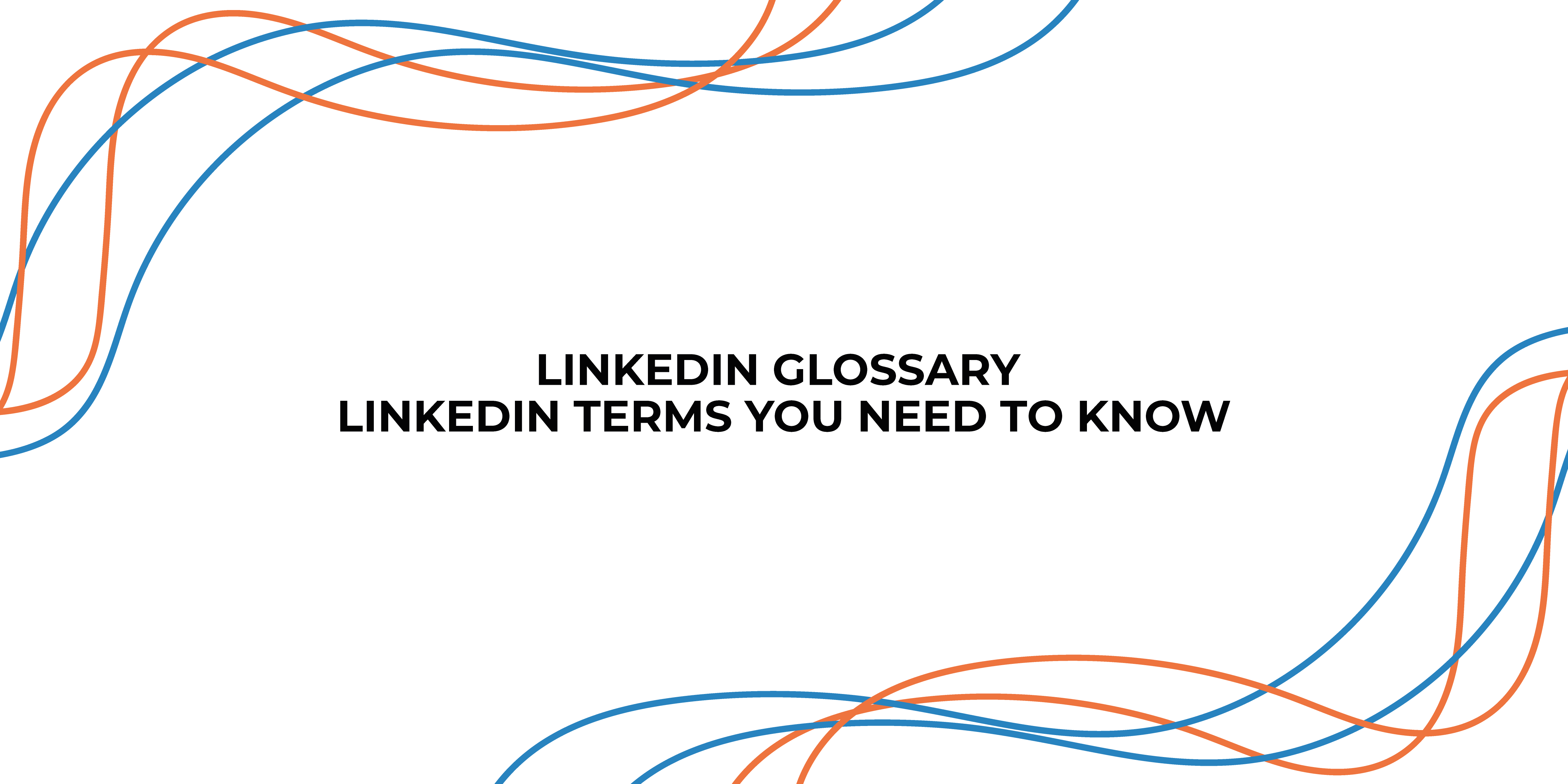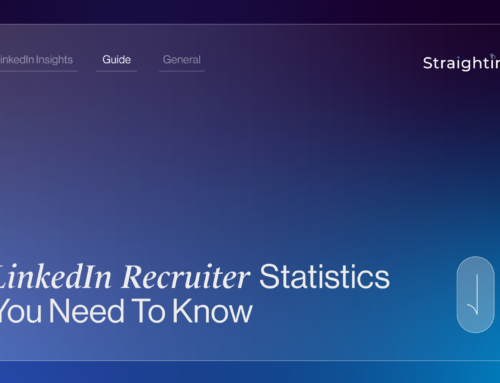If you’re fairly new to LinkedIn, there are a few terms that may seem a little confusing, especially if you are unfamiliar with the network platform.
In this Glossary of LinkedIn Terms, we are going into detail, explaining all the terms and “LinkedIn lingo” you will probably come across whilst exploring LinkedIn.
1st Degree Connection
A connection is a contact you have on LinkedIn. A 1st-degree connection can easily view your profile, see your posts in their feed, contact you via a message, and recommend or endorse you.
2nd Degree Connection
2nd-degree connections are those who are connected to one or more of your connections. They can still view your full profile, however, won’t be able to see your posts in their feed unless one of your mutual connections has liked, shared or commented on your content.
3rd Degree Connection
A 3rd-degree connection is connected to your 2nd Degree connections. If you have a LinkedIn premium account, you can send a message to a 3rd Degree connection using InMail to request a connection.
Content
This can pertain to writing an article on LinkedIn, posting videos and photos with insight on LinkedIn, or resharing content on LinkedIn that another connection has posted. Content can also include past presentations that you share on your profile, or documents that make you more credible, such as a certificate or published article.
Sponsored Posts
Ads on LinkedIn in the form of page posts. The ads show up in the activity feed of their targeted prospects. The degree of specificity determines the CPC (cost per click) or CPM (cost per 1000 impressions).
Company Page
Platform to share company information, products, and news. For branding purposes, it is important to have a full and impressive-looking company page. It makes your company look more professional.
Company Page Followers
LinkedIn users that follow your company page updates. Anything that you post as a company page will enter their activity feed. It is important to consider who your followers are when developing a content strategy for the page. Are they your employees, employment candidates, prospects, current customers, etc.
Inbox
Similar to your email inbox, your inbox on LinkedIn is where you can send, view, and receive messages. You can also set your inbox to forward any messages directly to your email inbox if you do not sign into LinkedIn daily.
InMail
InMail are messages that you can send directly to LinkedIn members that you’re not connected with, such as 2nd and 3rd-degree connections. Any member can purchase an InMail, or you can get them free with a premium account. Without a premium account, InMail’s can be quite expensive and have a low rate of interaction.
Message
Unlike InMail, it is free to message your first-degree connections and fellow group members. This is a much more efficient and cost-effective method of reaching out. Many are unaware that, unless the group won’t allow it, you can directly message anyone you share a group with.
Mention
Using an @mention (person or company page) can directly tag a company or person in your post. They will be notified that you have mentioned them in your status. This is great for acknowledging referral partners and employees.
Profile
Your profile is where you display your skills, experience and professional background. This is your identity on LinkedIn. While this has the feel of a resume, it is important to use your profile to demonstrate what your company does, as well as highlight your professional skills.
Profile Optimisation
A term we use often. It means your entire profile is filled out— and that doesn’t just mean you have entered one or two words in each section. We mean completely written, in full sentences, and written the right way. If you aren’t sure what we mean by the right way, check out our blog. We have written an entire blog on how to optimise and fill out your profile correctly.
Personal Branding
A term we use to define how you show up on LinkedIn. Personal Branding can take into account your summary, your experience, your profile and background photo, and the content that you write and repost. Everything that you write and share defines who you are to your connections, and paints a picture of the professional you are to outsiders!
LinkedIn Headline
Your headline is the most important part of your LinkedIn profile. It sits just below your name and can hold up to 120 characters. This important piece of real estate must be memorable and informative enough to get your prospects to read further into your profile, they need to know exactly what you do in 120 characters. A bad headline means your profile will not be read.
LinkedIn Recommendation
A recommendation Is a comment written by a LinkedIn member to recognize or commend a colleague, business partner, or student. The recommendations are proudly displayed on your LinkedIn profile and can be organized according to previous positions and activities. It is considered best practice to recommend asking for one yourself.
LinkedIn Recruiter
Another separate platform that LinkedIn has created for Recruiters. LinkedIn Recruiter allows you to find the perfect fit for a present or future position in your company. You can connect and keep track of potential candidates, as well as create individual projects on this platform. It is a secret weapon that any recruiter should have in their back pocket!
LinkedIn Sales Navigator
A separate platform that LinkedIn created where users can pay to prospect, save, and connect with new leads. Here, users can nurture and keep up with leads, as well as potentially reach new customers and boost revenue.
LinkedIn Pulse
The LinkedIn Pulse is a fully customisable collection of content from LinkedIn’s Influencer Program. Pulse delivers news and content from topical channels, influencers, and trending news.
LinkedIn Groups
LinkedIn Groups provide a place for professionals in the same industry or with similar interests to share content, find answers, post and view jobs, make business contacts, and establish themselves as industry experts. Be sure to be a part of groups that are full of your prospects, not your competitors.
Skill Endorsements
Skill endorsements are a great way to recognize your 1st-degree connection’s skills and expertise with just one click. They also let your connections validate the strengths found on your own profile. Skill endorsements are a simple and effective way of building your professional brand and engaging your network.