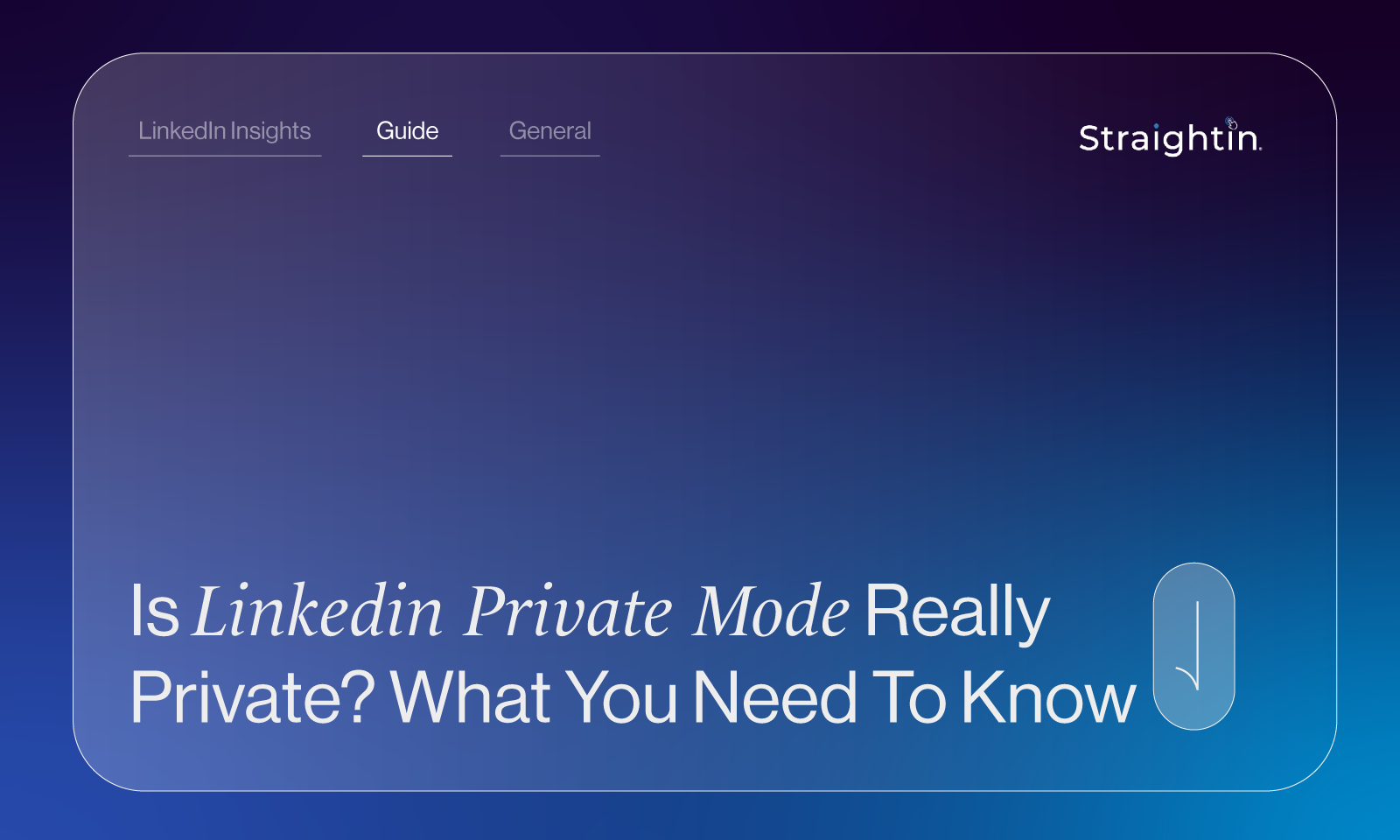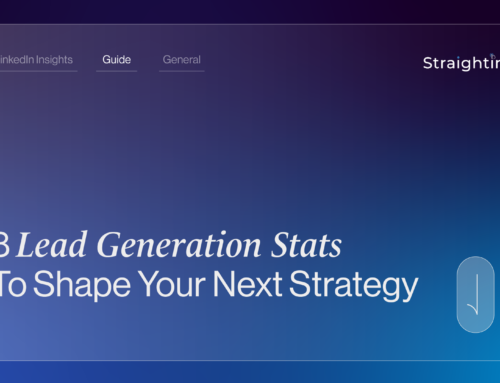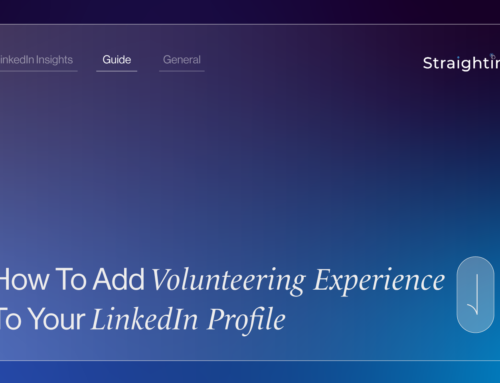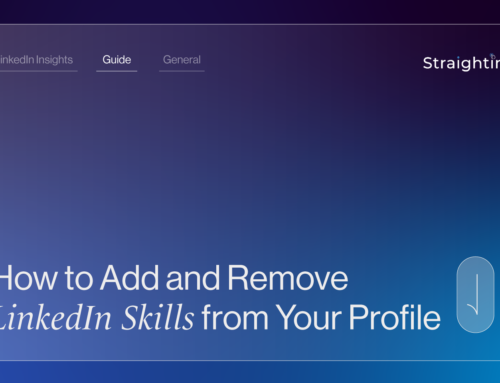Nowadays, privacy on social media and other networking platforms has become an increased concern – and increasingly legislated. LinkedIn offers users the chance to browse in ‘private mode’, allowing them to control how much of their information is shared.
If you’re interested in setting your LinkedIn profile to private mode but are unsure what this actually means when it comes to what other users are able to see – find out more in our blog below.
Read on and discover just what is private mode on LinkedIn, how you can turn it on, and the benefits of doing so below…
Interested in the benefits of utilising B2B marketing on LinkedIn? Get in touch with the leading LinkedIn Manchester agency, StraightIn today to find out more information.
So…what is private mode on LinkedIn?
Private mode on LinkedIn is a way for users of the platform to browse anonymously, without revealing information about themselves such as their name or visibility of their profile picture.
Browsing in private mode means that the user you view will not receive a notification saying that you specifically have visited their profile. What they will see instead is that they have received a profile visit from an ‘anonymous LinkedIn member’.
How do I turn on private mode on LinkedIn?
To turn on LinkedIn private mode, you first need to click on the Me icon at the top of your LinkedIn page.

This will then present a drop-down with a settings and privacy button. Click this, and then once the new page opens, click visibility.

Click profile viewing options at the very top and then select private mode.

You can also select to private your profile characteristics, but allow the profiles of users you visit to see that someone at your workplace has viewed their profile.
What are the benefits of using LinkedIn in private mode?
There are several benefits you can experience when using LinkedIn in private mode. For example, it helps you to:
Maintain privacy
One benefit of using LinkedIn’s private mode is that it maintains your privacy. This is obviously useful for anyone who isn’t comfortable sharing information about their career or other sensitive details with people they don’t know.
Conduct discreet research
Using LinkedIn in private mode can also help those who are interested in conducting discreet research. For example, businesses that want to perform competitor analysis so they can identify what actions other companies are taking (that they might not be) without alerting the leaders of their presence.
Ideal for job seekers and recruiters
LinkedIn private mode is also ideal for both job seekers and recruiters. Job seekers can view a business’s profile (one they might have applied to or been interested in) as many times as they want without coming across as too eager. Meanwhile, recruiters can search for candidates without alerting them; which could result in them getting their hopes up – even if they aren’t the right fit for the role.
What are the limitations of LinkedIn’s private mode?
Whilst it can be a useful function of LinkedIn, there are some limitations that come from using private mode. This includes:
Reduces networking opportunities
One of the limitations of using LinkedIn private mode is that it can reduce the amount of networking opportunities that are available to you. For instance, when you browse in private mode, the user you’re visiting can’t see that you have viewed their LinkedIn profile, which means they won’t be able to check out yours. As a result, you might receive fewer connection requests.
Limited visibility
Similar to the above, if you use LinkedIn in private mode, you’re limiting the amount of visibility and exposure you could receive. Since LinkedIn’s algorithm promotes content that is actively engaged with, having your profile on private mode means the content you post won’t be seen by as many people. As a result, it won’t be interacted with (as much) and therefore won’t be promoted into the feeds of others. This might not be an issue for individuals, but for businesses in need of exposure, it can present a problem.
No search history
Another reason why LinkedIn’s private mode can sometimes not be beneficial is that it can prevent you from seeing who has viewed your profile, and you will also lose access to data about who has visited your profile before you turned profile mode on.
What is the difference between LinkedIn’s private mode and semi-private mode?
The difference between LinkedIn’s private mode and its semi-private mode is the amount of information the function reveals about your profile.
For instance, if you choose to browse in semi-private mode, LinkedIn will display some of your profile information, such as your job title, company, or industry.
Understand LinkedIn profile optimisation and grow your network with help from StraightIn
Your business can benefit from LinkedIn marketing, especially if your customers/clients are other industry leaders. That’s why optimising your LinkedIn profile and ensuring it’s a clear representation of your brand is an important action to take.
But, you might struggle to find time for this when juggling the responsibilities that come with running a business. That’s where the experts at StraightIn can help.
Our services include Outreach Marketing, LinkedIn Advertising, Content Marketing, and Personal Branding. Contact us today to find out more about how we can help you. Call 0161 518 4740 or email grow@straight-in.co.uk.
LinkedIn Private Mode: FAQs
Do you have to pay for the private mode on LinkedIn?
No, you do not have to pay to use private mode on LinkedIn. But depending on the type of account you have, you might encounter some limitations. For example, if you have a basic (free) account, you won’t be able to see who’s visited your profile, nor will other users be able to see if you’ve viewed theirs.
If you have a LinkedIn Premium account, you can still browse in private mode and also see who has viewed your profile over the last 90 days.
What happens if I turn on private mode on LinkedIn after viewing?
If you choose to turn on private mode on LinkedIn after you visit a user, it won’t retroactively hide your profile from them.
Similarly, if you choose to turn private mode off after you visit someone’s profile, it won’t reveal your profile once you turn it off.