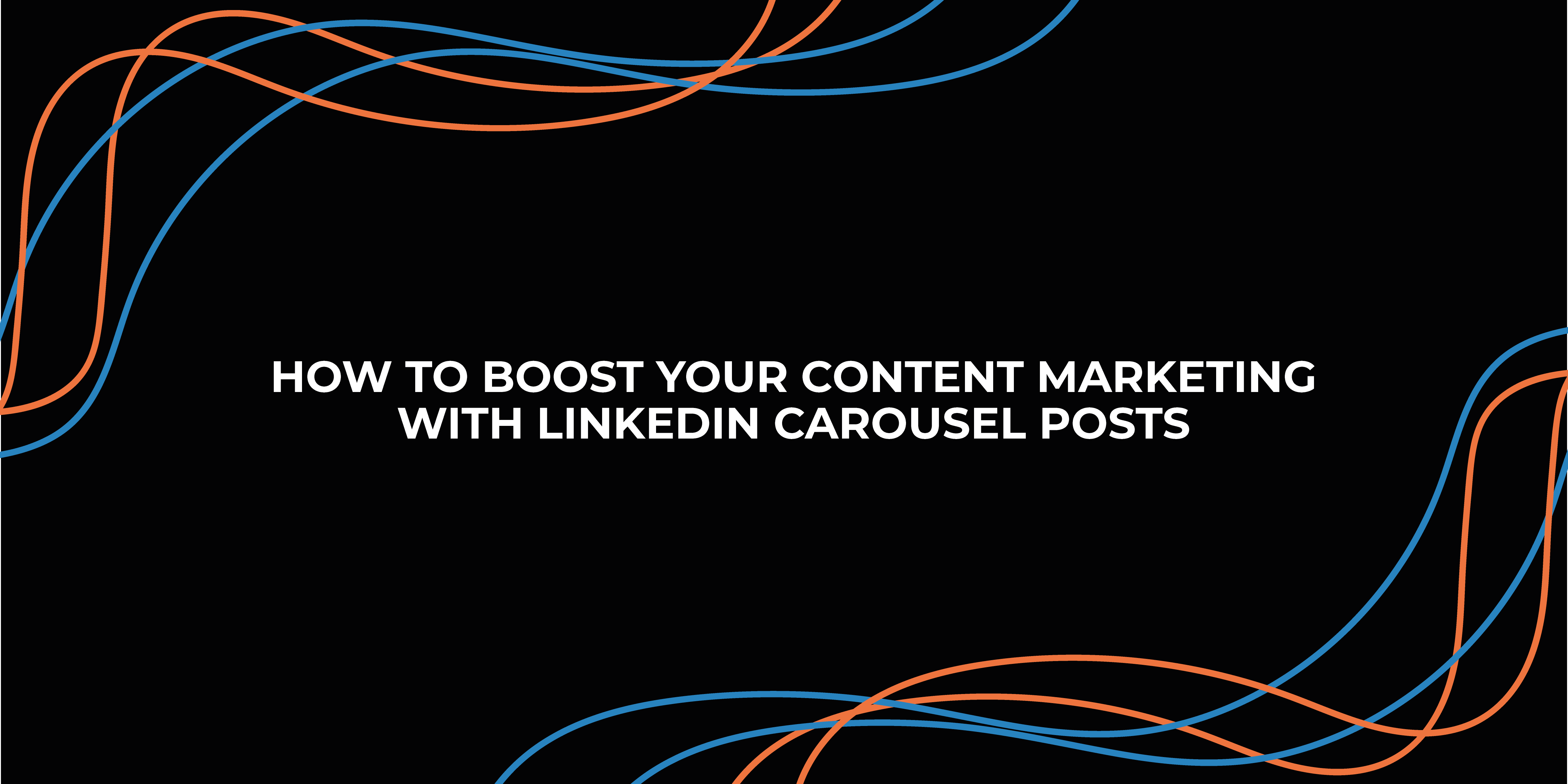If you have read any of our other blogs, you will know that LinkedIn has become more than just a professional networking platform. It has evolved into a powerful content marketing tool that allows businesses and professionals to showcase their expertise, engage with their audience, and build brand authority. One of the most effective features LinkedIn offers for content marketing is the carousel post format. This article will explore ways to use LinkedIn carousel posts to supercharge your content marketing efforts.
What are LinkedIn Carousel Posts?
Let’s be clear from the get-go – LinkedIn carousel posts are not to be mistaken with LinkedIn Carousel Ads. Unlike Carousel Ads, Carousel Posts are organic, non-promoted content that users can create directly on their LinkedIn profiles or company pages without any advertising budget. This means that anyone can leverage the power of carousel posts.
Carousel Posts offer a unique way to share multiple images or slides within a single post, creating an interactive and visually appealing experience for the audience.
The versatility of Carousel Posts allows them to be used in various impactful ways. You can share compelling case studies, testimonials, before-and-after transformations, data and infographics, interactive guides, or even host contests and giveaways. This flexibility empowers content creators to present information engagingly and interactively, increasing the chances of capturing the audience’s interest and driving meaningful interactions.
Creating a LinkedIn Carousel Post is a user-friendly process. Whether you’re on the LinkedIn platform or using the mobile app, you can easily compose a new post and add multiple images or slides. You have the freedom to customise the slide order, provide captions or descriptions for each slide, and publish the carousel post. Once live, it will appear in the LinkedIn feed, allowing users to swipe or click through the slides and immerse themselves in your shared content.
Although carousel posts are not exclusive to LinkedIn and can be found on platforms like Facebook or Instagram, their effectiveness on LinkedIn is undeniable.
LinkedIn Carousel Posts offer content creators and marketers a valuable tool to elevate their content marketing strategies. By harnessing the power of visual storytelling and engaging their audience in a more captivating manner, businesses and professionals can amplify their content marketing efforts and stand out amidst the competition in the dynamic LinkedIn landscape.
How to boost your content marketing with LinkedIn Carousel Posts?
While creating a basic LinkedIn Carousel Post is relatively straightforward, crafting captivating Carousel Posts that truly grab people’s attention requires a thoughtful approach. To make your posts stand out from the crowd, you can employ several key strategies to boost your content marketing.
Catch your audience’s attention with the first slide
Only the initial slide is visible when your LinkedIn Carousel appears in someone’s feed. This makes the first slide critical for capturing your audience’s attention and enticing them to scroll through the rest of the carousel. Think of it as the thumbnail or cover that introduces your content.
While it’s certainly not mandatory, including a title slide is often a smart move. A title provides a clear indication of what to expect and gives people a reason to swipe. The first slide can be particularly useful if it features a compelling title or hook that is both captivating and easy to grasp at a glance.
Remember, if the initial slide fails to engage the audience, they may lose interest and scroll past your content instead of exploring further.
Include branding in your LinkedIn Carousel Posts
While it’s common practice not to overtly brand individual photos on LinkedIn, adding branding elements such as a logo or LinkedIn profile image to your LinkedIn carousels can offer significant benefits. Here are a few reasons why it’s worth considering:
- Easy Identification: LinkedIn members have the option to download carousels as PDFs. By incorporating branding elements, such as a logo or contact information, you ensure that viewers can easily identify the creator even when the carousel is saved or shared. This can be particularly useful when users refer back to the content at a later time.
- Establishing Recognition: Consistent branding elements in your carousels help LinkedIn members recognise your content amidst the feed. When you use a consistent template and colour scheme and include your logo or profile picture, viewers are more likely to spot your content as they scroll. This can increase the chances of stopping their scrolling motion and engaging with your carousel.
Think of branding elements in your LinkedIn carousels as a way to reinforce your identity and make your content more recognisable and memorable.
Include a persuasive call to action in your Carousel Posts
While the primary aim of a carousel post on LinkedIn may seem to be getting users to scroll through the slides, there’s potential for much greater outcomes. To maximise your carousel’s impact, it’s crucial to establish a clear goal and incorporate a relevant call to action (CTA) throughout the document.
Similar to how you would approach a link share, text post, or LinkedIn template, determine the desired action you want your audience to take and craft a compelling CTA to accompany each slide. Reinforce this CTA by repeating it in the caption and reiterating it at the end of the carousel.
By incorporating persuasive CTAs, you guide your audience towards the desired response, whether it’s visiting a website, signing up for a newsletter, or engaging in a conversation. This strategic approach ensures that your carousel becomes a powerful tool for driving meaningful interactions and achieving significant outcomes.
Remember, each slide in your carousel should contribute to the overall objective and seamlessly guide your audience towards the desired action. By implementing clear and persuasive CTAs, you increase the likelihood of converting viewers into engaged participants, ultimately enhancing the effectiveness of your LinkedIn carousel.
Use LinkedIn Carousel Posts to tell a story
LinkedIn carousel posts provide a captivating platform for sharing compelling stories. Whether it’s your personal journey, the narrative of your business, or a testimonial from a satisfied client or customer, leveraging this format enables you to effectively showcase your brand in an engaging way.
- Personal Storytelling: Share your unique experiences, professional growth, and lessons learned. By weaving your personal story into a carousel, you humanise your brand and establish a deeper connection with your audience. This authenticity can inspire, motivate, and resonate with others in your industry.
- Business Narrative: Take advantage of carousel posts to unfold the story of your business. Highlight key milestones, achievements, and challenges faced along the way. This approach enhances brand awareness and conveys your company’s values, vision, and expertise, establishing trust and credibility with your audience.
- Client and Customer Testimonials: Let satisfied clients and customers share their success stories through carousel posts. By featuring their testimonials, you demonstrate your products or services’ value and impact. This social proof can significantly influence potential customers and build trust in your brand.
You can craft engaging narratives through LinkedIn carousel posts that resonate with your target audience.
Establish your thought leadership with LinkedIn Carousel Posts
LinkedIn carousels are a perfect medium for showcasing your thought leadership, whether it’s your expertise or your company’s industry insights. Here’s how you can leverage this format to position yourself as a trusted authority:
- Compelling Insights: Use carousel posts to compile your distinct perspectives and ideas on relevant topics. Share valuable industry knowledge, trends, and predictions that offer unique insights and provoke thoughtful discussions. By presenting your expertise in a visually appealing and digestible format, you can establish yourself as a thought leader within your field.
- Visionary Outlook: Share your vision for the future of your industry through carousel posts. Discuss emerging trends, innovations, and potential disruptions that can shape the landscape. Presenting a forward-thinking perspective demonstrates your ability to anticipate and navigate industry changes, gaining credibility among your professional peers.
- Problem-Solving Strategies: Address complex challenges in your industry and provide strategic solutions through carousel posts. Break down intricate problems into actionable steps, offering a roadmap for others to follow. You position yourself as a trusted advisor and resource for practical solutions by showcasing your problem-solving abilities.
By leveraging LinkedIn carousel posts, you can share your thought leadership and contribute valuable insights to your professional community.
Conclusion
In summary, LinkedIn carousel ads offer numerous benefits and can be used in various ways. It provides flexibility and versatility to meet your specific goals and objectives. Whether you want to engage your audience with captivating visuals, share your brand story, or establish yourself as a thought leader, carousel ads can be a valuable tool in your content marketing strategy. By leveraging this format effectively, you can enhance your presence on LinkedIn and achieve the desired results in a competitive environment.
So, don’t hesitate to explore the possibilities and make the most of LinkedIn carousel ads for your marketing success.