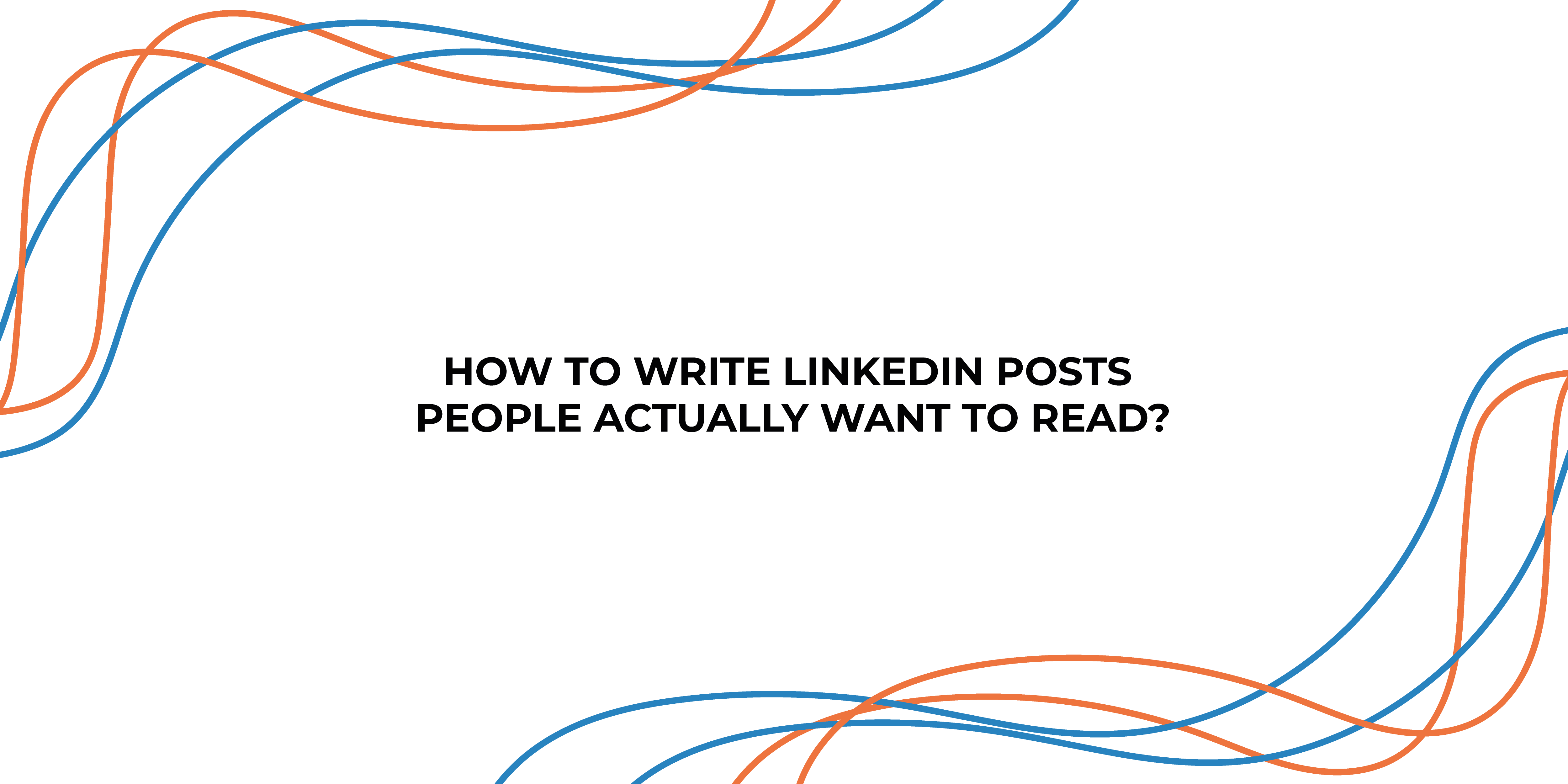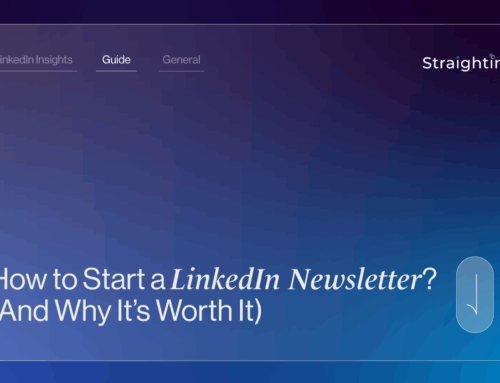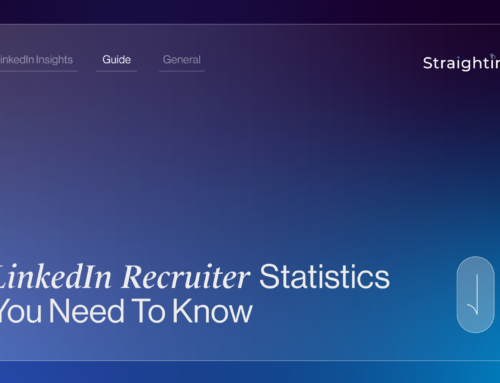Many people often grapple with challenges in their LinkedIn marketing efforts, particularly when it comes to deciding what their LinkedIn posts should be about and how to boost engagement. In this article, we’ll explain why you should post on LinkedIn and cover some strategies to help you create posts that people actually want to read.
Why post on LinkedIn?
LinkedIn, with its unique positioning in the social media landscape, offers a distinct advantage for businesses seeking to grow their network and generate leads. The platform was built primarily for professionals, making it a hub for B2B connections and industry-specific discussions. It often starts with a LinkedIn post.
The statistics speak for themselves; over 50% of all social media traffic to business websites is driven by LinkedIn. This indicates that your potential customers and clients are actively engaging with content on the platform, making it a component of your marketing strategy as we head into 2024.
What is a LinkedIn post, and is it the same as an article?
First things first, though, let’s address a common point of confusion: Are LinkedIn posts and articles the same thing? This is a common misconception we have noticed before.
A LinkedIn post is the platform’s equivalent of a quick status update or microblog. Here, you have around 3,000 characters to convey your message. LinkedIn posts are excellent for sharing bite-sized content, engaging your network, and keeping them informed about your latest activities or thoughts.
You can use posts to ask questions, share industry news or anecdotes, conduct polls, post images, short videos, and links. These are perfect for sparking immediate conversations and interactions with your connections. Due to their concise nature, posts are easy for your network to digest, making them great for daily updates, quick announcements, or sharing interesting findings.
A LinkedIn article, in comparison, is much like a long-form blog, with a much larger character limit of up to 120,000 characters. This format provides an opportunity to delve deeply into a topic, showcase your expertise, and create comprehensive educational content. When you publish a LinkedIn article, it becomes a part of your profile and can be discovered through search engines. This means that not only your connections but also a broader online audience can find and engage with your article.
LinkedIn articles are excellent for thought leadership, storytelling, industry analysis, in-depth tutorials, or sharing insights on complex subjects. They can significantly contribute to your personal or company brand’s authority and serve as a powerful tool for driving traffic to your website or other online assets.
It is a great idea to use a combination of LinkedIn articles and posts to demonstrate your expertise and grow your following. Posting regularly, not necessarily every single day but a few times a week and creating at least one article a month will help you make the most of LinkedIn’s different features.
How to write a LinkedIn post that people will read and share?
A lot of people get disappointed t by the lack of views, comments, shares, and likes they receive on their LinkedIn posts. They think, “I need to go viral” to get a ton of clients. The truth is getting thousands of likes and reshares is much more difficult.
It is also important to understand that those people who go viral may see an uptick in connections, but they don’t necessarily lead to more sales or inbound messages. Don’t write a post to go viral. Write content your ideal customer wants to read.
1. Make it easy it easy to read.
Let’s start with the obvious: make your content easy for your audience to read.
As you’re aware, people tend to skim through content on social media, especially LinkedIn, where the user base is busy business professionals. In fact, according to a study from Webdam, roughly 80% of readers only skim online content. When writing content for LinkedIn, keep this in mind.
Plain text is a powerful tool for readability. It eliminates distractions and makes your content more straightforward to follow. While you shouldn’t shy away from using emojis for added personality, remember that overusing them can clutter your message. A few emojis here and there can help convey emotions or emphasise points, but the key is moderation.
Likewise, keep your sentences clear and concise. Short sentences are much easier to read and understand. Avoid long, convoluted sentences that might lose your readers’ interest or cause them to get lost in the text. Simplicity is key, as it ensures your message is conveyed effectively.
If you are discussing something more technical and complicated, consider using bullet points and lists. This is an excellent way to break down complex information into easily digestible chunks. They allow your audience to quickly scan the content for the most pertinent details. When you have a list of items, benefits, or tips to share, structuring them in a list format ensures clarity.
2. Use visual elements.
Visual elements, such as images, infographics, and videos, serve a dual purpose. Not only do they improve your text by providing a quick visual summary, but they also have the power to stop scrolling readers in their tracks.
Research has consistently shown that posts that include images or other visual elements produce 650% higher engagement than text-only posts. This is easily understandable since visuals are inherently more engaging and attention-grabbing.
Strategically placing visuals within your content elevates its overall appeal, helping convey messages more effectively and often evoke emotions, making your content more relatable and shareable.
Our brains are naturally wired to respond to visual stimuli. Visuals are processed faster and are remembered more efficiently compared to text alone. When you pair your text with relevant images, you increase the likelihood that your audience will not only understand your message but also remember it. This is particularly valuable when you’re trying to convey complex or detailed information.
Whatsmore, LinkedIn offers a versatile platform for posting various visual content, allowing you to get creative and tailor your content to your specific goals and audience. You can use images to tell a story, infographics to simplify complex data, videos to showcase products or share experiences, and GIFs for a touch of humour or animation. This versatility enables you to find the right visual approach for your content.
3. Start with an engaging hook.
Believe it or not, you’ve got just about two seconds to capture a user’s attention. Keep in mind that many users are simply scrolling through their feeds, searching for something worth commenting on or content that adds value to their lives. To achieve this, you need a compelling headline or an opening statement that makes them pause and think, “I need to know more.” You need something that hooks them in.
There are several approaches that work exceptionally well on LinkedIn:
- Statistics: Start with intriguing statistics that pique their curiosity and present a clear benefit.
- Inspirational or Motivational Quotes: Inspire and uplift your audience with a well-chosen quote that resonates with your message.
- Questions: Engage your readers by posing thought-provoking questions that prompt them to reflect or respond.
- How-to Offerings: Provide valuable insights or solutions that promise to address a specific problem or need.
- Humour: A touch of humour can go a long way in making your content relatable and enjoyable to read.
- Compelling Statements: Open with a bold and impactful statement that immediately draws your audience in. Don’t be afraid to be a little controversial.
Another effective approach is to kick off your content with a story. After all, you’re dealing with human beings who naturally respond to shared experiences. Narrating a story can create a sense of kinship, instantly making you more relatable. Don’t be afraid to get personal or inject some humour, as these types of posts tend to perform well on LinkedIn.
Many of the most successful marketing campaigns ultimately boil down to human-to-human marketing. The concept of “infotainment” is about delivering information while keeping your audience entertained. Your audience will tolerate a lot, but they won’t accept being bored. Sharing personal pictures and stories is an excellent way to entertain your audience while offering a glimpse into your life. Just remember that a good story always presents a problem and a solution, creating a relatable and engaging narrative.
4. @Mention connections or influencers.
A highly effective strategy for expanding the reach of your post is to @mention someone, especially those with a notable presence on LinkedIn or those who have been a source of inspiration. This could be someone who offered valuable insights, authored a book, or inspired you in other ways.
The objective here is to encourage them to respond to or comment on your post. If they do, there’s a higher likelihood that your LinkedIn post will gain visibility among their connections, thereby expanding your content’s reach and influence.
It’s worth highlighting that @mentioning doesn’t exclusively apply to influencers or industry peers. You can extend this practice to colleagues, employees, mentors, friends, and other close connections who have played a role in your professional journey. Recognising and appreciating their contributions in a public post is a thoughtful gesture that can generate a sense of community and collaboration within your network.
By thoughtfully tagging individuals in your posts, you not only increase engagement but also strengthen the relationships within your network. This practice can lead to reciprocal engagements where your connections may @mention you in their content, creating a positive cycle of collaboration and support.
5. Above all else, focus on bringing value.
When it comes to posting on LinkedIn, the golden rule, above all else, is about delivering value to your audience. We’ve all seen our fair share of meaningless or off-topic content cluttering our LinkedIn feeds and simply adding to the digital noise. These are the pieces of content that make users scroll past quickly without a second thought. Whether it’s vague motivational quotes, unrelated memes, or self-promotional rants, such content contributes little or nothing to the LinkedIn experience.
Delivering value means providing content that informs, educates, entertains, or inspires your audience. It’s about making their time spent on LinkedIn worthwhile. When you create content that genuinely helps, resonates, or addresses a common challenge, you’re more likely to capture the attention and engagement of your network.
It’s the post that makes users pause, read, comment, and share. It’s the content that builds your credibility and authority within your industry or area of expertise. By consistently offering value, you’re not just another voice in the crowd; you’re a source of knowledge and insight that your connections appreciate.
Value-driven content also fosters trust and connections. When your audience perceives that your posts consistently provide something of value – whether it’s industry updates, professional advice, thought-provoking insights, or engaging stories – they’re more likely to view you as a trustworthy and reliable connection.
Final thoughts
So, there you have it: these five simple strategies offer valuable insights for creating engaging LinkedIn posts. By incorporating these approaches, you’ll not only improve your posts but also forge meaningful connections, build trust, and increase your professional presence on the platform.
Together, these strategies provide a well-rounded method to ensure your content consistently resonates with your audience, making your journey on LinkedIn more rewarding and successful.