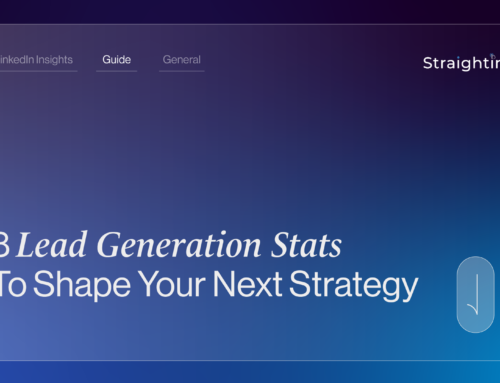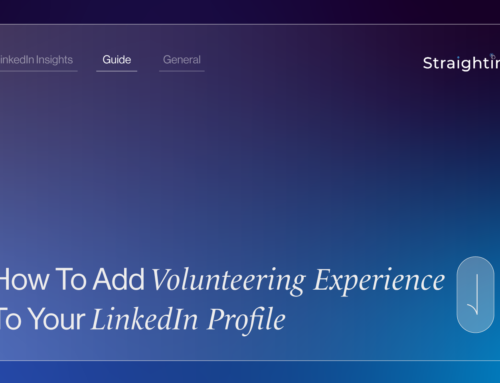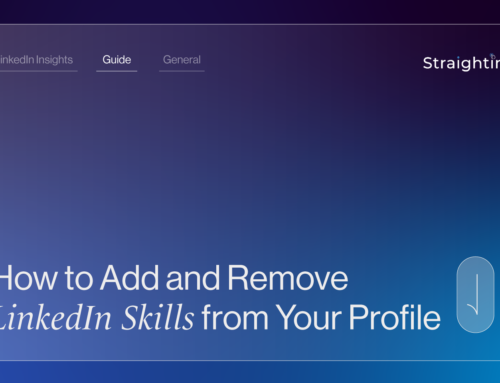If you’ve spent any time on LinkedIn, you’ll have probably come across the ‘People Also Viewed’ (now known as ‘Other Similar Profiles’) feature sometime in the past. It pops up on profiles – whether it’s a connection, a potential client, or even your own – showing a list of other professionals that LinkedIn thinks might be relevant based on browsing habits.
Put simply, it’s a great tool to use to understand what professionals you could benefit from building relationships with – inspired by your existing connections.
Still not sure about the potential of the ‘People Also Viewed’ feature for lead generation? In today’s article, we’ll take a deep dive into what it means on LinkedIn and explore the significant benefits it can offer in terms of lead generation.
‘People Also Viewed’s’ new name…
Now, you might be thinking, isn’t ‘People Also Viewed’ referred to as ‘Other Similar Profiles’ now? Yep, LinkedIn changed the name last year. But just like how Twitter is technically “X” now (even though most people still call it Twitter), plenty of us still refer to it as ‘People Also Viewed’ – including us at StraightIn.
Call it what you like, but one thing’s for sure: this feature has real potential for lead generation. By surfacing professionals with similar backgrounds to those you’re already engaging with, it offers businesses, recruiters, and sales professionals an effective way to refine their target audience, discover new leads, monitor competitors, and uncover networking opportunities.
Essentially, it’s LinkedIn’s way of recommending similar profiles and highlighting people with shared industries, interests, or connections. This makes it particularly useful for target audience profiling; helping businesses, recruiters, and sales professionals find new leads, keep an eye on competitors, and spot networking opportunities.
When used strategically, it can help you expand your reach by connecting with people with similar backgrounds to those you’re already engaging with.
What does “People Also Viewed” mean on LinkedIn?
Simply put, LinkedIn’s “People Also Viewed” feature is a recommendation tool that suggests profiles based on browsing behaviour. When you visit someone’s profile, LinkedIn analyses viewing patterns and engagement data to display a list of other professionals similar users have also looked at. This feature appears in a sidebar on the desktop or beneath the profile section on mobile, offering an easy way to discover professionals with related roles, industries, or interests.

LinkedIn’s People Also Viewed Feature
While LinkedIn uses algorithms to generate these suggestions, it’s not an exact science – sometimes, the profiles may seem random or unrelated. However, in most cases, the recommendations are based on factors like:
- Mutual connections – People in the same network or with shared contacts
- Similar job titles or industries – Professionals working in related fields
- Common activity – Users who engage with the same posts or groups
- Search behaviour – Profiles that others have searched for alongside yours
This feature is particularly valuable for expanding visibility and making new connections.
How Can Sales Professionals Use “People Also Viewed” for Lead Generation?
It is especially useful for sales professionals looking to identify and engage with potential leads because it offers valuable insights into who their target audience is also viewing and interacting with. Essentially, it acts like a window into your prospects’ interests and network, helping you refine your outreach strategy and connect with the right people at the right time.
Here’s how sales teams can make the most of it:
- Discover new prospects – If your ideal customers are frequently viewing certain profiles, chances are those individuals might also be good leads. Use this to expand your prospecting list with relevant contacts.
- Understand buyer behaviour – By spotting trends in who your target audience is engaging with, you can gain insights into their interests, challenges, and the decision-making process.
- Stay ahead of competitors – If competitors’ profiles keep popping up, take note. It means potential clients are considering other options, and this is your chance to differentiate your offering and win them over.
- Refine outreach strategies – Engage with professionals who are already active in your niche. If they’re showing up in “People Also Viewed,” there’s a high chance they’re involved in relevant conversations and may be more open to connecting.
- Build warm connections – Instead of cold outreach, use mutual connections or common industry ties to start conversations naturally, making it easier to break the ice.
- Identify partnership opportunities – Not every suggested profile has to be a sales lead – some could be potential collaborators, referrers, or industry influencers who can help you get in front of the right audience.
By making use of the “People Also Viewed” feature, sales professionals can fine-tune their approach, improve targeting, and increase engagement – ultimately leading to higher conversion rates and more meaningful connections. It’s all about working smarter, not harder when it comes to LinkedIn prospecting!
How Can You Turn LinkedIn’s ‘People Also Viewed’ Into Real Opportunities?
LinkedIn’s “People Also Viewed” feature is very useful – but as we’ve already mentioned, it’s not an exact science and can sometimes throw in a few wildcard suggestions. That’s why Rob Lloyd, Sales Director at StraightIn, has some top tips to help you make the most of it and turn those suggested profiles into real opportunities.
“LinkedIn has over 1 billion members – there are plenty of profiles to sift through – and not all are what they seem. The trick is spotting the red flags early. The more experience you have, the easier it gets to see through the fluff and focus on what really matters.”
Here are some tips that Rob uses to separate the serious prospects from the potential timewasters and make sure you’re connecting with the right people:
- Check Their Activity Level – If someone hasn’t posted, commented, or engaged with content in months, they’re either not active on LinkedIn or not interested in networking. A strong lead is usually part of the conversation.
- Look Beyond the Job Title – Just because someone’s title sounds impressive doesn’t mean they have decision-making power. Check their experience, posts, and company website to confirm their actual role.
- Cross-Reference Their Experience – Some people exaggerate their roles or list impressive-sounding job titles that don’t match their actual responsibilities. If something feels off, check their company’s website or look for their contributions elsewhere (e.g., articles, public speaking events).
- Watch for Fake Profiles – If their profile picture looks like a stock image, they have minimal connections, or their job history is suspiciously vague, they might not be real.
- Assess Their Network – Are they connected to leaders and professionals in their respective industries? If not, and they have thousands of random connections, they might just be collecting contacts instead of engaging meaningfully.
- Steer Clear of Buzzwords – If a profile is packed with jargon but lacks any real specifics about what they do, take it with a pinch of salt. Genuine professionals tend to be clear about their areas of expertise.
- Check Their Recommendations – Quality LinkedIn recommendations from peers or colleagues can validate someone’s credibility. If they have none – or only generic ones – it’s worth digging deeper.
- Be Wary of Too-Good-To-Be-True Claims – If someone claims to be a “thought leader” or “industry pioneer” but has no visible proof (such as articles, case studies, or recommendations), it’s worth questioning their credibility.
By applying these filters, sales professionals can cut through the noise, focus on genuine connections, and drive meaningful conversations that lead to real opportunities.
How StraightIn Helps You Use LinkedIn’s ‘People Also Viewed’ for Smarter Lead Generation
So, what does “People Also Viewed” – or if you want to be technical – “Other Similar Profiles” – mean on LinkedIn? It’s more than just a sidebar suggestion – it’s a powerful lead generation tool that helps you uncover new prospects, understand buyer behavior, and stay ahead of the competition.
With a strategic approach, this feature can help sales professionals build warm connections, refine outreach efforts, and ultimately improve conversion rates. So, next time you’re prospecting, don’t just scroll past – use “People Also Viewed” to work smarter, not harder.
If you need support, StraightIn, a LinkedIn marketing agency with offices in Manchester, Chicago, and Singapore, can help. We specialise in everything from Outreach Marketing and LinkedIn Advertising to Content Marketing and Personal Branding – helping you stand out and connect with the right people.
Get in touch with Rob and the rest of the StraightIn team today to learn how we can boost your LinkedIn marketing and lead generation efforts. Call 0161 518 4740 or email grow@straight-in.co.uk.