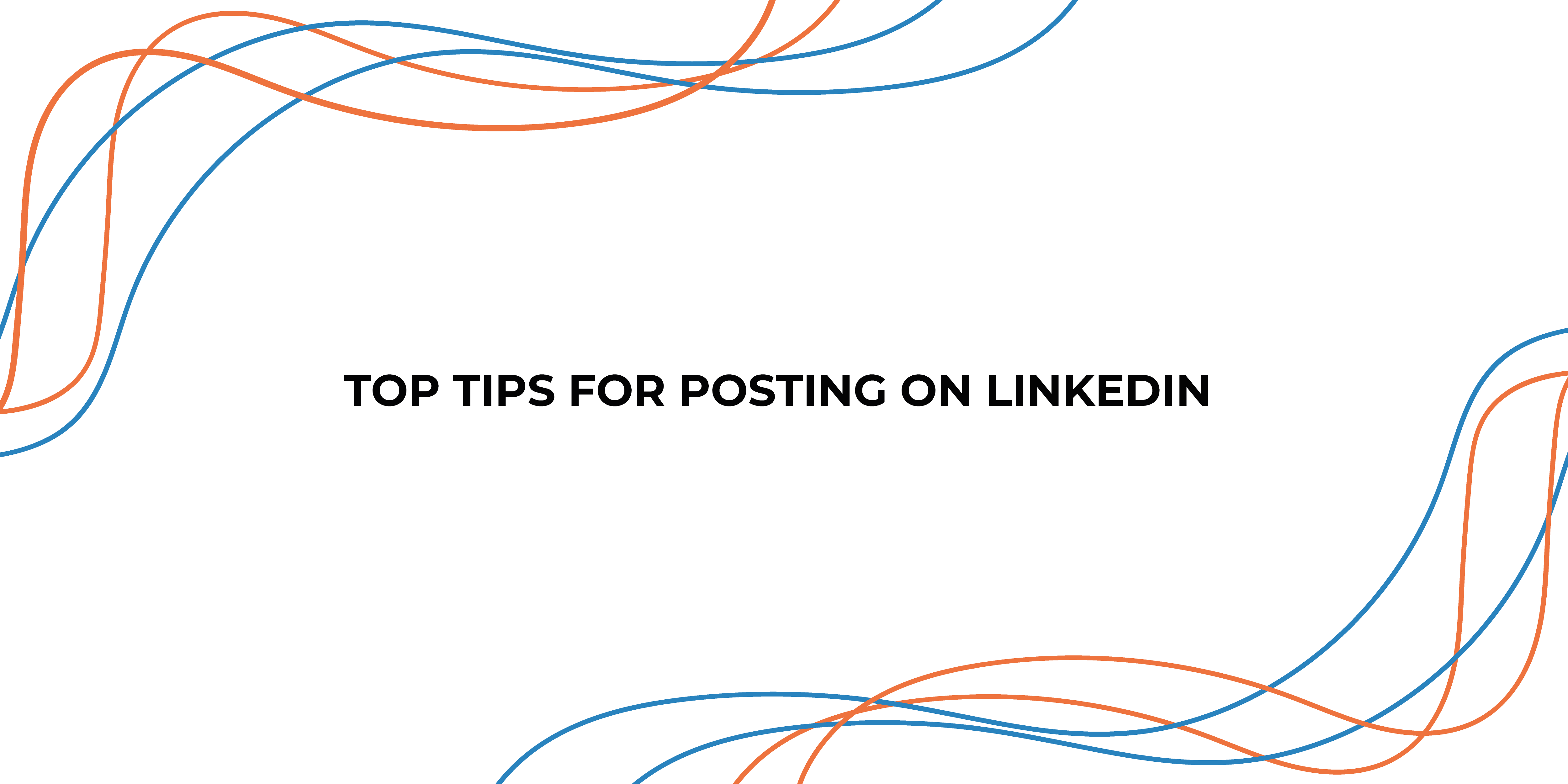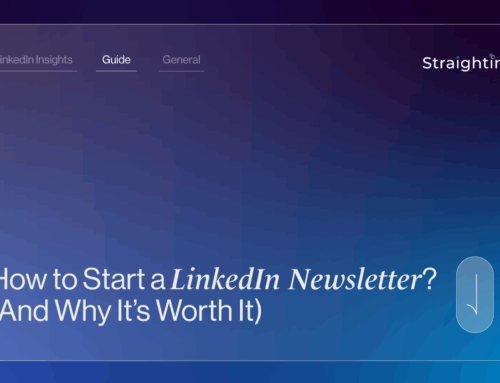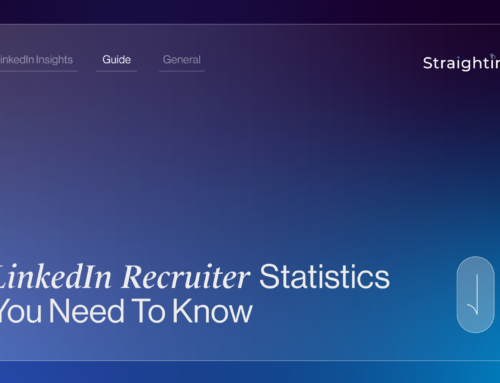LinkedIn is the largest professional social media platform, reaching over 900 million users worldwide just this year. It’s a powerful tool for businesses and individuals to build their corporate brand, establish thought leadership, and connect with potential customers, clients, and job candidates.
While LinkedIn is a great avenue to connect with a huge community of professionals, it can also be easy for your posts to get swept under the rug, with the sheer amount of content that is posted on the platform on a daily basis. Here are the top tips for posting on LinkedIn, including tips on hashtags, post timings, and content formats:
Timing is key
Posting at the right time can greatly increase the visibility and engagement of your posts. Generally speaking, LinkedIn’s busiest times are during the workweek, from Monday to Friday, and during business hours. Sprout Social found that the best posting times are Tuesday to Thursday between 10am and noon. These timings can also depend on your followers and audience demographic, so you can also test posting at different times to see which times give you the best interactions.
Use hashtags
Hashtags are a great way to increase the visibility of your posts and connect with new audiences, and LinkedIn is aware of this. The platform has been releasing new developments around hashtags; they are now enabling company pages and even individuals to select certain hashtags that they would like to associate themselves with.
When you use relevant hashtags, your post will show up in the feeds of people following that hashtag, giving you a wider reach. It’s recommended to use 2-3, but not more than 5 relevant hashtags per post. You can also create your own custom hashtag for your brand or event; many huge brands have seen major success with personal branding through a unique hashtag.
Mix up your content formats
Variety is key when it comes to posting on LinkedIn. Mix up your content formats to keep your audience engaged and interested. LinkedIn users have access to a variety of different formats when it comes to content, such as articles, videos, gifs, carousels, and PDF attachments. Experiment with different formats to see which formats resonate well with and perform best for your target audience.
Visual content, such as images, videos, and infographics, can increase engagement and make your posts stand out in a crowded newsfeed. When creating visual content, keep in mind that LinkedIn users prefer clean, professional-looking images, so avoid using overly busy or distracting designs.
Engage with your audience
Besides creating content, engagement is key on LinkedIn. You can start with your own posts, by making sure to respond to comments and messages, and then moving on to liking and leaving comments on other content creators’ posts. You can also get involved in your industry on a larger scale by actively participating in LinkedIn groups related to your industry. This will help you build relationships with other people in your industry, establish thought leadership, and increase the visibility of your brand.
Measure and adjust
Finally, it’s essential to measure the success of your posts and adjust your strategy accordingly. Make full use of LinkedIn’s analytics tools to see which posts are performing well and which ones aren’t, and use this information to guide your future posting strategy. Don’t be afraid to experiment with different content types, headlines, visuals, and posting times; experimenting is key!