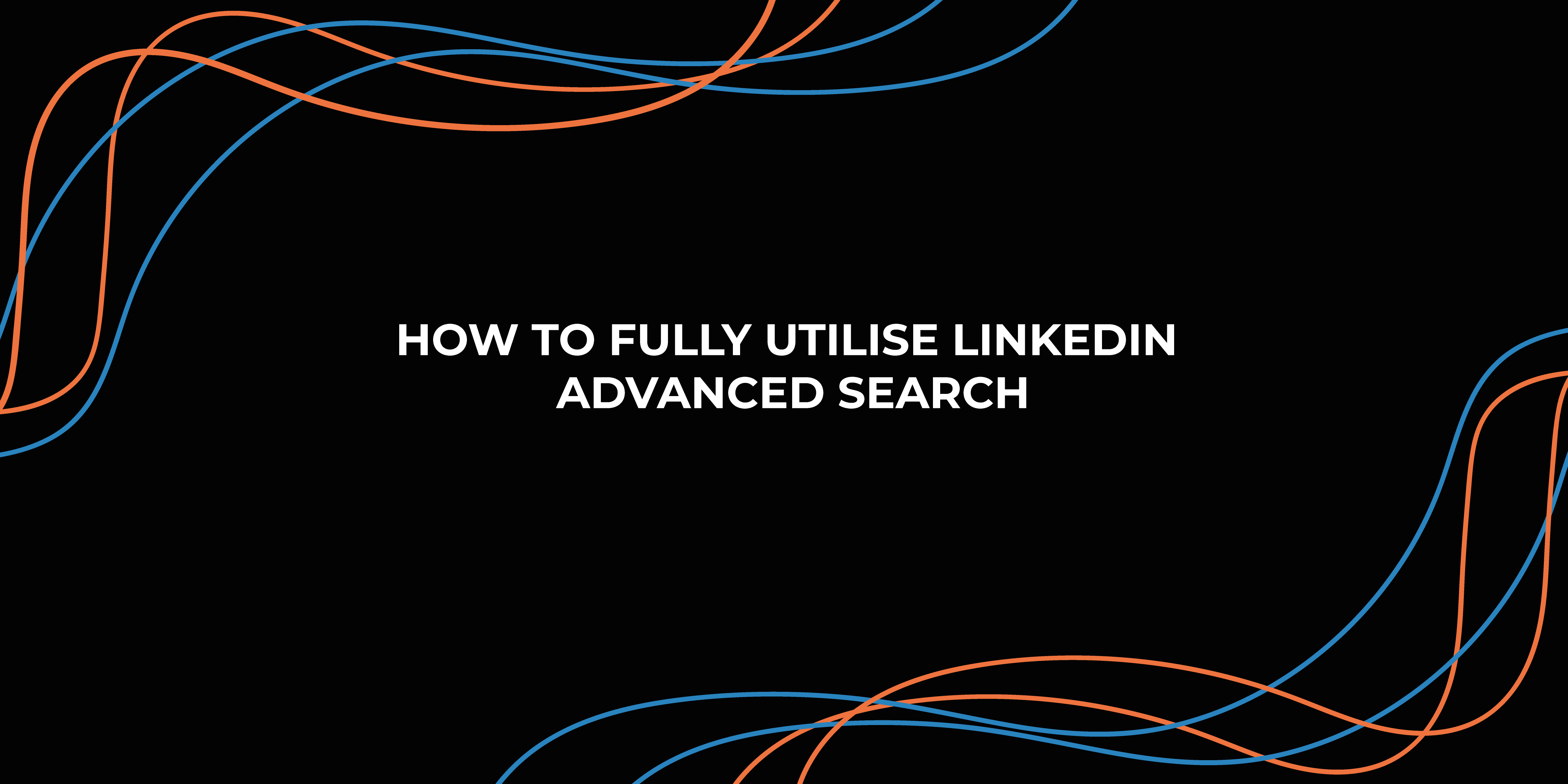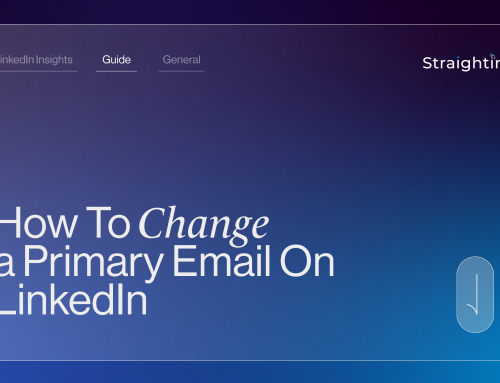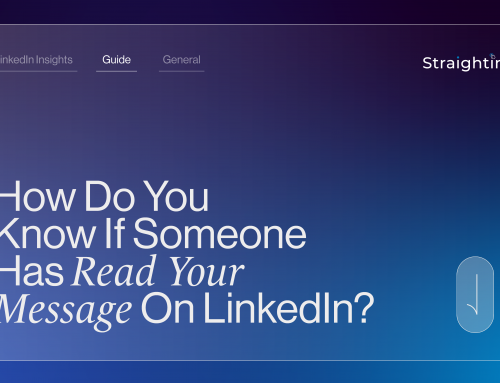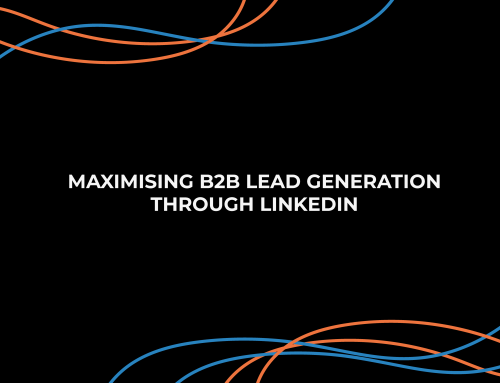LinkedIn is not just a platform for showcasing your resume; it is also great for professional networking and finding the right people and opportunities.
While the basic search functionality on LinkedIn can help you discover users, the real magic happens when you dive into the world of LinkedIn Advanced Search. With Advanced Search, you can pinpoint individuals who match your criteria, whether it’s for a job, a business partnership, or expanding your professional network.
Let’s look at LinkedIn Advanced Search and how you can fully use it to your advantage!
Understanding LinkedIn Advanced Search
LinkedIn Advanced Search is a feature available to both free and premium users, though premium users have additional filtering options and benefits.
What are some key advantages of Advanced Search?
- Advanced Search allows you to look at 3rd-degree connections, whereas basic search restricts you to 1st and 2nd-degree connections.
- With Advanced Search, you can save your searches, meaning you continue to return to it and find more connections.
- Advanced Search has many more filters than basic search, allowing you to truly narrow your search down to your target group.
Basic and Advanced Filters
LinkedIn Advanced Search provides several basic filters to help you refine your search. You can filter results by location, connections (1st, 2nd, and 3rd-degree connections), current company, past company, industry, and school.
From those basic filters, you can get more specific by utilising filters for keywords, job titles, companies, industries, groups, years of experience, and more. This can be particularly valuable in helping you narrow your search to your ideal connection.
Don’t Forget To Save Your Search
Once you’ve set up your filters and found a search result that suits your goals, consider saving it. This way, you can easily run the same search again in the future without having to input all the criteria again. This can be a real time-saver, especially if you plan to conduct similar searches regularly.
What About Premium Search Filters?
If you’re a premium LinkedIn member, you have access to even more powerful search filters. Premium search filters include options to narrow down results by company revenue, company headcount, and more. Premium membership does come at a cost, but it can be a worthwhile investment if you’re a heavy LinkedIn user looking for advanced features and networking opportunities.
Using Boolean Search Techniques
Boolean search techniques can be a game-changer when it comes to LinkedIn Advanced Search. These techniques allow you to create highly specific search queries using logical operators to refine your results.
Here’s how you can use Boolean search:
AND: Use “AND” to narrow down your search by ensuring both criteria are met in the search results. For example, if you’re looking for marketing managers in New York, you can enter “Marketing Manager AND New York” in the keywords field.
OR: Employ “OR” to broaden your search. If you’re interested in connecting with professionals in either New York or San Francisco, you can enter “New York OR San Francisco” in the location field. This will include profiles from both locations.
NOT: Use “NOT” to exclude specific terms. For instance, if you’re looking for web developers but want to exclude freelancers, you can enter “Web Developer NOT Freelancer” in the keywords field.
Quotation Marks: Enclosing a phrase in quotation marks narrows your search to an exact match. For example, if you want to find profiles with “data scientist” in their job title, enter “Data Scientist” in the job title field.
Parentheses: Use parentheses to create complex search queries. For instance, if you want to find sales managers with experience in both software and hardware, you can enter “Sales Manager AND (Software OR Hardware)” in the job title field.
By combining Boolean search techniques with these filtering capabilities, you can tailor your LinkedIn Advanced Search to your exact needs.
Final Wrap Up
Whether you’re job hunting, expanding your professional network, or seeking new business connections, LinkedIn Advanced Search can be the key to your success. So, get started today and make the most of this powerful feature!