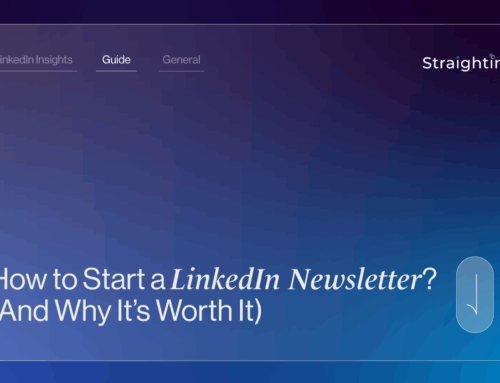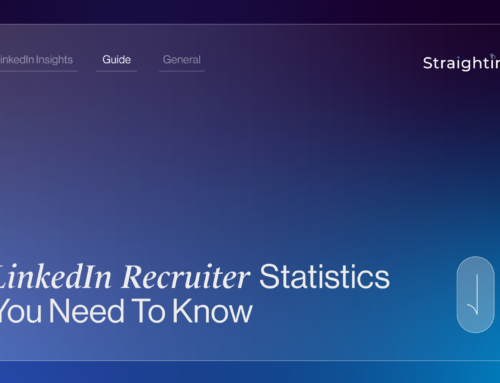LinkedIn has grown massively since its inception in 2001. In fact, the platform now hosts over 1 billion members worldwide – across 200 different countries.
As LinkedIn has grown, so have the services it offers users. For example, it now has a number of different account types for users to choose from; which they’re able to select based on their needs.
As a LinkedIn advertising agency, we’ve noticed many users take a liking to LinkedIn Premium and Sales Navigator accounts. Whilst both are similar, they do provide different features.
If you’re interested in purchasing one of these subscriptions, but are unsure which one is the most suitable for you, continue reading. We’ve got all the details on LinkedIn Premium vs Sales Navigator, including the different types, the pros and cons, and key differences between both…
What is LinkedIn Premium?
LinkedIn Premium is a type of account the platform offers where users will pay a subscription to access it. As a result, they can unlock a number of enhanced features and tools to help them search for a job, highlight a job opening, or simply increase the visibility of their business.
Let’s take a look at this type of account in more detail below:
The different types of LinkedIn Premium
There are two different types of LinkedIn Premium accounts, including:
- LinkedIn Premium Career: This account is tailored specifically to job seekers. Its features are designed to help working professionals excel in their careers and find the right jobs for them.
- LinkedIn Premium Business: As the name suggests, LinkedIn Premium Business is designed for businesses looking to grow their audience, network, and business connections.
Key features
The main features included in both of these accounts are similar but vary slightly. Features include:
LinkedIn Premium Career
- Profile visibility: With LinkedIn Premium Career, you can get an insight into who has visited your profile and when (unless they are in private mode), helping you to better understand if recruiters are interested in you for any positions.
- Tailored job advertisements: When using a LinkedIn Premium Career account, the platform suggests roles for you based on your own position and industry.
- LinkedIn learning: You can access a plethora of courses to help you advance your career and learn new skills.
- One-click apply: Another feature of this account type is that it can streamline the job application process for you. You can save your documents (such as your CV, cover letter, etc) from previous applications and simply click apply on another role without having to go through the whole process again.
LinkedIn Premium Business
- Advanced search filters: For businesses seeking new prospects to engage with or company leaders to connect with, you can narrow down your search even more (such as via location and industry) – allowing you to make more targeted connections.
- InMail credits: Your business will receive 15 LinkedIn InMail credits per month, so you’re able to interact with people outside of your network and widen your audience reach.
- CRM integration: You can integrate your LinkedIn Premium Business account with your company’s CRM system, helping you to streamline your sales and marketing activity.
- Lead recommendations: LinkedIn’s algorithm makes suggestions for potential leads based on your business and industry – so you can target more prospects than before.
Pros of LinkedIn Premium
Some of the benefits users can experience with LinkedIn Premium include:
- Boosts visibility: LinkedIn Premium helps users boost the visibility of their profile. With advanced search filters, profile views, and InMail credits, users of this account type can connect with more people than ever before.
- Profile insights: You can get a better insight into your profile with LinkedIn Premium. See whether it is appealing to recruiters and other job advertisers by checking your profile views.
- Enhanced learning: With LinkedIn learning, you can advance your skills and further your career with the courses available to you on LinkedIn Premium.
If you’re wondering whether LinkedIn premium is worth it – check out our blog.
Cons of LinkedIn Premium
However, LinkedIn Premium isn’t without its drawbacks, for example:
- Can be expensive: LinkedIn Premium can seem expensive, especially to those who don’t necessarily use the platform regularly. It’s worth establishing what you want from the platform before purchasing this type of subscription.
- Increased spam: Increased visibility of your profile means the chances of you being spammed by sales figures looking to advertise their product/service.
- Fewer InMail credits: With LinkedIn Premium, you receive fewer InMail credits, so won’t be able to reach out to as many people outside your network as you could with other LinkedIn account types.
What is Sales Navigator?
Like LinkedIn Premium, LinkedIn Sales Navigator is an account type that users pay for, specifically so they can boost their lead generation and sales efforts on LinkedIn; thanks to enhanced features such as advanced search filters and personalised lead recommendations.
Explore the ins and outs of this account type below:
The different types of LinkedIn Sales Navigator
Like Premium, there are two different types of LinkedIn Sales Navigator accounts:
- LinkedIn Core Sales Navigator: This Sales Navigator account features the necessary tools for individual sales experts to source leads and build rapport with those outside their network.
- LinkedIn Advanced Sales Navigator: LinkedIn Advanced Sales Navigator includes the above features, as well as collaboration tools for your teams and advanced analytics – ideal for sales teams.
Key features
The main features of these accounts include:
LinkedIn Core Sales Navigator:
- Advanced search filters: When using this account type, you can unlock up to 30 different filters to narrow down your searches for prospects even further.
- Lead recommendations: Like Premium Business accounts, you will also receive lead recommendations when using LinkedIn Core Sales Navigator.
- Sales alerts: You can get notified when prospects leave a role and join a new company, allowing you to keep tabs on those who are worth pursuing when it comes to recruitment.
LinkedIn Advanced Sales Navigator:
- Reporting and analytics dashboard: With LinkedIn Advanced Sales Navigator, you can get more insights into your platform’s activity. For example, you can track team usage, outreach performance, and the open rates of your InMail messages.
- Advanced CRM integration: With this type of account, you can have an even better integrated CRM system. For example, you can deeper sync with CRMs such as Salesforce. This helps to prevent duplicate work from being created and streamlines your sales pipeline.
- Enterprise account sourcing: You can also identify multiple leaders and decision-makers from the same business, thanks to the platform’s account mapping feature.
Pros of Sales Navigator
LinkedIn Sales Navigator offers many benefits to users, including:
- Unlimited searches: There are no limits on the amount of searches you can conduct, so you’re able to source as many leads as you’d like.
- Access to potential leads: The account offers you the chance to view a list of comprehensive leads – helping you improve your sales efforts.
- More InMail credits: With more InMail credits than you receive from other account types, you can reach out to more people than ever.
Cons of Sales Navigator
Again, this account type does come with its own challenges, such as:
- Expensive for small businesses: The pricing point of LinkedIn Sales Navigator might be enough to put people off purchasing the subscription – especially if they’re a small business.
- Difficult to understand initially: Because of its extensive features, many might find Sales Navigator difficult to understand and work with. As a result, it might take them a long time and numerous resources until they feel comfortable using the platform.
- Extensive setup: Integrating LinkedIn Sales Navigator with your CRM might be a difficult task, especially if you’ve never done this type of setup before.
What’s the difference between LinkedIn Premium and Sales Navigator?
Now we know all the details about LinkedIn Premium and LinkedIn Sales Navigator accounts, let’s take a look at the key differences between the two:
Pricing points
In terms of pricing points, the differences between LinkedIn Premium and Sales Navigator are:
- LinkedIn Premium: LinkedIn Premium Career is priced at approximately £25 per month, whilst Premium Business is approximately £40 per month.
- LinkedIn Sales Navigator: LinkedIn Sales Navigator Core costs £100 per month, whilst the advanced type can cost approximately £150 per month.
Prospecting
When it comes to prospects and lead generation, both account types differ slightly:
- LinkedIn Premium: Whilst you can see who has viewed your profile with LinkedIn Premium, the account type is limited when it comes to prospecting in comparison to Sales Navigator.
- LinkedIn Sales Navigator: LinkedIn Sales Navigator offers better features for prospecting, most notably: advanced search filters, sales alerts, as well as unlimited searches.
Number of InMail credits
The number of InMail credits you receive on LinkedIn Premium and LinkedIn Sales Navigator also differs depending on the account type:
- LinkedIn Premium: With LinkedIn Premium Career, you have access to 5 InMail credits and 15 with LinkedIn Premium Business.
- LinkedIn Sales Navigator: With any Sales Navigator account type, you will receive 50 InMail credits per month. What’s more, you can accumulate these up to a maximum of 150.
Who should use LinkedIn Premium?
Unlike other LinkedIn accounts, LinkedIn Premium can benefit every type of user; whether they’re a job seeker, recruiter, or business owner on the rise. Thanks to the endless features this account type provides, an abundance of working professionals can take advantage of it.
Who should use Sales Navigator?
As you can expect from the name, LinkedIn Sales Navigator is an account type that should be used by sales professionals and any sales teams looking to interact with decision-makers – so they can increase their lead generation and rates of conversion. It wouldn’t be suitable for job seekers as it’s likely too pricey and offers insights that won’t be necessary to them.
Make the most of your LinkedIn account with help from StraightIn’s experts
LinkedIn marketing and advertising are vital tools for B2B businesses. Not only can it help with prospecting, but it can also increase the visibility and authority of your brand. But, this can be hard to find time for when running a company.
That’s why the LinkedIn marketing experts at StraightIn are here to help.
Our services include Outreach Marketing, LinkedIn Advertising, Content Marketing, and Personal Branding. Get in touch with us today to find out more about how we can help you. Call 0161 518 4740, or email grow@straight-in.co.uk.
Linkedin Premium vs Sales Navigator: Frequently asked questions
Is it possible to switch between LinkedIn Premium and Sales Navigator if my professional needs change?
Yes, you are able to switch between LinkedIn Premium and Sales Navigator if you decide that one subscription would work better than another. You simply upgrade from LinkedIn Premium to Sales Navigator by accessing your account settings.
To do so, log into LinkedIn and click the ‘Me’ icon at the top of the screen. Click ‘Settings & privacy’, then under ‘Account preferences’, there’s a category called ‘Subscriptions & payments’. Under this section, click ‘Manage Premium account’. Here, you’ll be able to update your settings.
Does LinkedIn Sales Navigator integrate with CRM platforms?
Yes, Sales Navigator is able to integrate with various different types of CRM platforms, including Salesforce, Hubspot, and Microsoft Dynamics 365.
To do so, install the Sales Navigator app package with the CRM you use. After installation, you’re able to add ‘Embedded Profiles’ and ‘Embedded Experiences’ (only available with the advanced plus plan). Following this, perform a CRM Sync as well as an activity writeback. This ensures a seamless transference of data between both platforms.